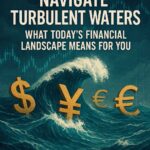November has kicked off with some exciting developments in the Android world. Whether you’re a Samsung fan, Google Pixel loyalist, or just someone who wants their phone to run smoothly and securely, this month’s updates have something for everyone. Let’s dive into what’s new and why you should care about these latest changes.
Google’s November 2025 System Update: Small Changes, Big Impact
Google has rolled out its November 2025 Play System update, and while it might not make headlines with flashy features, it’s packed with practical improvements that make your daily phone usage a bit smoother.
For parents managing their kids’ devices, there’s good news. The update brings enhanced Parent-managed contacts and School Time features. If you’ve ever struggled with setting up screen time controls or managing who your children can contact, you’ll appreciate these improvements. They’re designed to save you time and headaches when adjusting settings on the fly.
The Storage section in Google Settings also got a makeover. It’s one of those changes you might not notice immediately, but the next time you need to check which apps are hogging your phone’s memory, you’ll find the process much more intuitive.
Faster Payments Without the Hassle
Here’s a feature that’ll make online shopping less annoying: Android Autofill now supports CVV storage and retrieval. Remember typing in those three-digit security codes every single time you made a purchase? Yeah, that’s becoming a thing of the past. Your phone can now handle it securely, speeding up online checkout without compromising your payment security.
This works alongside Google Wallet functionality, creating a more seamless payment experience across all your Android devices. Plus, if you’re in a region where Pix payments are available, Gboard users can now complete payments directly from their keyboard. Talk about convenience!
Samsung Steps Up Security: 34 Vulnerabilities Fixed
Security might not be the most exciting topic, but it’s crucial. Samsung has released its November 2025 security patch, addressing a total of 34 vulnerabilities—25 from Google’s Android system and 9 from Samsung’s One UI.
What makes this particularly important? Two of these are critical vulnerabilities affecting Android versions from Android 13 all the way to Android 16. One of them is especially concerning because it could allow remote code execution with no user interaction needed. In simple terms: someone could potentially compromise your device without you doing anything at all.
Samsung also patched 11 security flaws in Exynos chips produced between 2019 and 2024. While the update is rolling out first to devices like the Galaxy A17 5G (a bit unusual, as flagship devices typically get updates first), it will eventually reach the Galaxy S25, Z Fold 7, and Z Flip 7 series.
The Reality Check: Not Everyone Gets Updates
While we celebrate these new features and security patches, it’s worth noting a sobering reality: the Galaxy S20 FE recently aged out of support after five years. It joins roughly a billion Android devices worldwide that will never see another security update.
This fragmentation remains one of Android’s biggest challenges. For many users, “update now” isn’t an option—it’s a privilege reserved for those with newer devices. If you’re in the market for a new phone, considering how long a manufacturer supports their devices with updates should be part of your decision-making process.
Developer Perks and Future Features
Developers aren’t left out of this update cycle. The November system update now supports customizing cameras for scanning images on both PC and phone platforms. Android TV Core Services got bumped to version 7.2.3, introducing new tools for developers to support accounts for the Backdrop feature.
There’s also buzz about future updates. Google Pixel users might soon get one-tap theming options as the company readies its Theme Packs app. And if you’re excited about AI integration, Gemini for Android Auto is finally rolling out to beta testers, replacing Google Assistant.
Should You Update Right Now?
In a word: yes. The security patches alone make it worthwhile, especially those critical vulnerabilities that Samsung addressed. To check for updates manually on your Samsung device, head to Settings > Software update > Download and install.
For Google Pixel and other Android devices, the process is similar: Settings > System > System update. Don’t put it off—security updates are most effective when applied promptly.
The Bottom Line
November 2025’s Android updates might not revolutionize your smartphone experience, but they represent the kind of steady improvements that make technology more reliable and secure. From smarter parental controls to faster payments and critical security fixes, these updates address real-world needs.
Whether you’re a power user who reads every changelog or someone who just wants their phone to work safely and efficiently, taking a few minutes to install these updates is time well spent. Your future self—and your data—will thank you.
Have you updated your Android device yet this month? What features are you most excited about? Share your thoughts in the comments below!